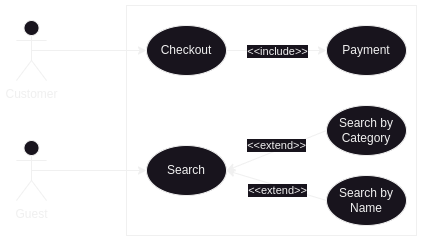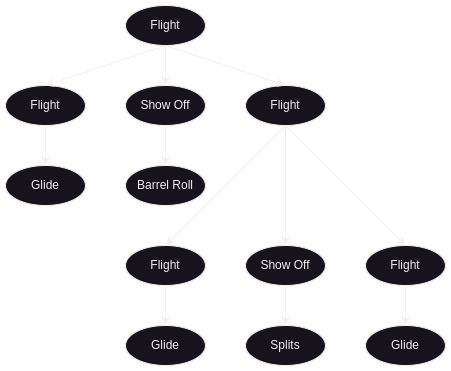Some Principles
- dry - don’t repeat yourself - the code should be changed in a single place only
- yagni - you aren’t gonna need it - do not introduce / foresee features you will not need in future, e.g. undo functionality
- kiss - keep it simple and stupid - e.g. when adding a task in a todo application, do not think about priority, deadline etc - highlight only the title and description fields, and hide the rest of them as optional fields
SOLID Principles
Single Responsibility Principle
- “a class should have only one reason to change”
- it should not handle multiple concerns
- this increases “cohesion” - only related code belongs together
- it improves readability
- it also makes writing focused tests easier
Open Closed Principle
- “open for extension” - extend the functionality without touching existing code
- this is done using principles like composition, inheritance, etc
- “closed for modification” - do not add extra functionality to existing code, since it is already tested
- e.g. instead of bundling everything inside one class, have a generic
Writer interface, and have different concrete implementations like DBWriter. for new functionality, we add a new writer FileWriter instead of touching the existing code
Liskov Substitution Principle
- “sub classes should be able to substitute base classes”
- subclass should not reduce the feature set offered by base class, only increase it
- e.g. below violates liskov substitution -
class Vehicle {
void startEngine() {}
}
class Bicycle extends Vehicle {
void startEngine() {
throw new RuntimeException("no engine present...");
}
}
- solution - break into different interfaces -
class Vehicle {}
class MotorVehicle {
void startEngine() {}
}
class Bicycle extends Vehicle {}
Interface Segregation Principle
- “clients should not be forced to depend on interfaces they do not use”
- this prevents “fat” interfaces
- example can be same as liskov above
Dependency Inversion Principle
- “depend on abstractions, not concrete implementations”
- “decoupling” - modules will not have to change with change in underlying implementations
- “abstractions should not depend on details, but details should depend on abstractions”
- can be achieved through techniques like “dependency injection” - dependencies are provided to the class from outside instead of the class itself instantiating them
- thus implementations can also be swapped easily, e.g. -
class Computer {
private final Keyboard keyboard;
private final Mouse mouse;
Computer(Keyboard keyboard, Mouse mouse) {
this.keyboard = keyboard;
this.mouse = mouse;
}
}
class BluetoothKeyboard implements Keyboard {}
class WiredKeyboard implements Keyboard {}
class BluetoothMouse implements Mouse {}
class WiredMouse implements Mouse {}
Object Oriented Analysis and Design using UML
- procedural programming was about organizing code into blocks to help manipulate data
- oop organizes the code and wraps the data and functionality inside an object
- object oriented analysis -
- we identify the objects in a system
- we establish the relationship between them
- finally, we make the design that can be converted to executable code in our object oriented language
- uml or unified modelling language helps model the object oriented analysis
- it helps communicate design decisions easily by breaking down a complex system into smaller, understandable pieces
Use Case Diagrams
- “use case” - set of actions the system can perform
- “actors” - external users of the system
- gives a high level functional behavior of the system
- models the relationship between actors and use cases, as well as between the different use cases
- “system boundary” - limit the scope of the system
- “include” - invocation of one use case by another use case (like invoking a method)
- “extend” - works like the base use case it extends with additional steps
- extend can also be used for conditional use cases. e.g. pay fine only on late returns, not all returns
Class Diagram
- helps show how different entities relate to each other
- map directly to object oriented language
- the representation of class has three sections - class name, properties and methods
- “visibility” - we can put this ahead of the attributes / methods.
+ for public, - for private and # for protected and ~ for default - “associations” - if two classes communicate with each other, there needs to be a link between them
- associations can be bidirectional (both classes are aware of each other) or unidirectional (only one class is aware)
- “multiplicity” - how many instances of the class participate in the relationship
- “inheritance” is also called an “is a” relationship. denoted by open arrows (the head is not filled)
- for abstract class, use italics
- composition / aggregation are also called a “has a” relationship
- “aggregation” - lifecycle of the child class is independent of the parent class. denoted by open arrows with diamonds at end
- “composition” - lifecycle of the child class is dependent on the parent class i.e. the child cannot exist independent of the parent. denoted by closed arrows with diamonds at end
- “generalization” - combining similar classes into a single class
- basic e.g. -
- inheritance between customer / admin and user
- composition (with multiplicity) between orders and customers
classDiagram
User <|-- Admin
User <|-- Customer
Order "*" *-- "1" Customer
class User {
-name
}
class Order {
-customerId
-creationDate
-shippingDate
+place()
}
class Admin {
+updateCatalog()
}
class Customer {
+register()
+login()
}
Sequence Diagrams
- sequence of interactions in terms of messages
- the vertical dimension represents the chronological order of the messages
- the horizontal dimension shows the messages that are sent
- used for “dynamic modelling” i.e. how objects interact with each other
sequenceDiagram
participant Customer
participant ATM
participant Account
participant Screen
Customer->>ATM: Balance Inquiry
ATM->>Account: Get Balance
Account->>ATM: Balance
ATM->>Screen: Display Balance
Screen->>Customer: Show Message
Activity Diagrams
- flow of control from one activity to another
- “activity” - an operation that results in a change of state
- used for “functional modelling” i.e. how inputs map to outputs
Design Patterns Introduction
- problems that occur frequently have well defined solutions
- three broad categories - creational, structural, behavioral
- creational - how objects are constructed from classes
- structural - composition of classes i.e. how classes are constructed
- behavioral - interaction of classes and objects with one another and the delegation of responsibility
Creational Patterns
Builder Pattern
- separate the representation of object from its construction process
- e.g. helps prevent “telescoping constructors” -
Aircraft(Engine engine);
Aircraft(Engine engine, Cockpit cockpit);
Aircraft(Engine engine, Cockpit cockpit, Bathroom bathroom);
- “product” - what we want to create - aircraft here
- we have a “builder” interface
- implementations of this builder are called “concrete builders”
- the builder has empty / default implementations
- this way, the builder methods can be selectively overridden depending on variant
- “director” - has the “algorithm” to help create products using builders
- sometimes, the director can be skipped - the client invokes the methods on builder directly
- pretty similar to abstract factory
code example
abstract class AircraftBuilder {
void buildCockpit() {}
void buildEngine() {}
void buildBathroom() {}
Aircraft getResult() {}
}
// no bathrooms in f16
class BoeingBuilder class F16Builder {
extends AircraftBuilder { extends AircraftBuilder {
@Override void buildCockpit() {} @Override void buildCockpit() {}
@Override void buildEngine() {} @Override void buildEngine() {}
@Override void buildBathroom() {} @Override Aircraft getResult() {}
@Override Aircraft getResult() {} }
}
class Director {
AircraftBuilder aircraftBuilder;
Aircraft construct(boolean isPassenger) {
aircraftBuilder.buildCockpit();
aircraftBuilder.buildEngine();
if (isPassenger) {
aircraftBuilder.buildBathroom();
}
return aircraftBuilder.getResult();
}
}
Singleton Pattern
- create only one instance of a class
- e.g. thread pool, registries, etc
- we make the constructor “private” so that other classes cannot instantiate it
- some methods have been discussed below
not thread safe
class AirForceOne {
private static AirForceOne instance;
private AirForceOne() { }
public static AirForceOne getInstance() {
if (instance == null) {
instance = new AirForceOne();
}
return instance;
}
}
synchronized - makes code slow as every invocation acquires a lock
synchronized public static AirForceOne getInstance() {
// ...
}
static initialization - if instantiation is expensive, it can cost us performance if object is never used
private static AirForceOne instance = new AirForceOne();
"double checked locking" - solves all problems, but not generally recommended
class AirForceOne {
// IMP - notice the use of volatile
private volatile static AirForceOne instance;
private AirForceOne() { }
public static AirForceOne getInstance() {
if (instance == null) {
synchronized(AirForceOne.class) {
if (instance == null) {
instance = new AirForceOne();
}
}
}
return instance;
}
}
Prototype Pattern
- create new objects by copying existing objects
- “prototype” - the seed object from which other objects get created
- sometimes, cloning can be more performant than creating entirely new instances
- another advantage - instead of too many subclasses, vary behavior by changing fields - two separate classes for boeing and f16 are not required below
- use case - “dynamic loading” - e.g. we do not have access to constructors. the runtime environment registers prototypes with the “prototype manager”, so that whenever an object is requested, a copy is returned by this prototype manager
- “shallow” vs “deep” copy - nested fields would be shared in shallow copy unlike in deep
code example
class F16 implements Aircraft {
void setEngine(Engine engine) { }
Aircraft clone() { /* deep copy */ }
}
Aircraft f16A = aircraft.clone(); Aircraft f16B = aircraft.clone();
f16A.setEngine(f16AEngine); f16B.setEngine(f16BEngine);
Factory Method Pattern
- delegate the actual instantiation to subclasses
- the factory method may or may not provide a default implementation
- the subclass will override this implementation
- downside - compare with prototype pattern - it results in too many subclasses
code example
class F16 {
protected Aircraft makeF16() {
cockpit = new Cockpit();
}
}
class F16A extends F16 { class F16B extends F16 {
@Override @Override
public Aircraft makeF16() { public Aircraft makeF16() {
super.makeF16(); super.makeF16();
engine = new F16AEngine(); engine = new F16BEngine();
} }
} }
F16 f16A = new F16B(); f16A.makeF16();
F16 f16B = new F16B(); f16B.makeF16();
Abstract Factory Pattern
- creating families of related objects without specifying their concrete classes
- we have “abstract factory” returning “abstract products”
- “concrete factories” override these abstract factory methods and return “concrete products”
- now, only the right concrete factory needs to be passed to the aircraft to construct it
- in factory method pattern, we were using inheritance to create a single product
- here, we create a family of products using composition
- concrete factories can be singleton
code example
class Aircraft {
void makeAircraft(AircraftFactory aircraftFactory) {
engine = aircraftFactory.makeEngine();
cockpit = aircraftFactory.makeCockpit();
}
}
interface AircraftFactory {
Engine makeEngine();
Cockpit makeCockpit();
}
class BoeingAircraftFactory implements AircraftFactory {
@Override Engine makeEngine() { return new BoeingEngine(); }
@Override Cockpit makeCockpit() { return new BoeingCockpit(); }
}
class F16AircraftFactory implements AircraftFactory {
@Override Engine makeEngine() { return new F16Engine(); }
@Override Cockpit makeCockpit() { return new F16Cockpit(); }
}
Structural Patterns
Adapter Pattern
- allows incompatible classes to work together by converting the interface of one class into another
- e.g. our aircraft business now needs to accommodate hot air balloons
- “adaptee” is the incompatible class - hot air balloon
- “target” is the interface the client (i.e. our code) understands - aircraft
- “adapter” is the class sitting in between, which is composed using adaptee and implements the target
- usually done after a system is designed to accommodate to fit additional requirements
- this entire process discussed above is called “object adapter”
- we can also use the “class adapter” pattern - where the adapter extends both the adaptee and the target
- disadvantage - multiple inheritance is not supported by java
code example
interface Aircraft {
void takeOff();
}
class Adapter implements Aircraft {
HotAirBalloon hotAirBalloon;
Adapter(HotAirBalloon hotAirBalloon) {
this.hotAirBalloon = hotAirBalloon;
}
@Override
void takeOff() {
hotAirBalloon.inflateAndFly();
}
}
// now, client can use adapter like any other `Aircraft`
Bridge Pattern
- helps separate abstraction and implementation into two different class hierarchies
- e.g. we have two shapes - circle and square
- now, we want to introduce two colors - blue and red
- we will end up with four classes - blue circle, blue square, red circle, red square
- this can grow exponentially
- another problem - changes to color and shape effect each other - they are not decoupled
- so, we split into two separate hierarchies - shape and color
- so, we have “abstraction” and “refined abstraction” (shapes)
- then, we have “implementation” and “concrete implementation” (colors)
- so, instead of inheritance, we use composition
- we compose the refined abstractions using the concrete implementations
code example
class Shape {
private Color color;
Shape(Color color) {
this.color = color;
}
}
class Circle { class Square {
Circle(Color color) { Square(Color color) {
super(color); super(color);
} }
} }
interface Color {}
class Red implements Color {}
class Blue implements Color {}
Composite Pattern
- helps compose our model in a tree like structure and work with them
- e.g. an air force can have several levels of nested air forces, and ultimately the last level of air force would be composed of planes
- “composite” - helps model the trees / subtrees
- “leaves” - the last level in these trees
- “component” - both the leaf and composite are coded to this common interface
- now, the client can simply call
getPersonnel and treat the composite / leaf as the same - it uses internal iterator - the iterator is not exposed, and is handled by the composite itself
code example
interface Alliance {
int getPersonnel();
}
class AirForce implements Alliance {
private Alliance[] alliances;
@Override
int getPersonnel() {
int personnel = 0;
for (Alliance alliance : alliances) {
personnel += alliance.getPersonnel();
}
return personnel;
}
}
interface Aircraft { }
class F16 implements Aircraft, Alliance {
@Override
int getPersonnel() {
return 2;
}
}
class Boeing implements Aircraft, Alliance {
@Override
int getPersonnel() {
return 10;
}
}
Decorator Pattern
- extend the behavior of an object dynamically
- the decorator basically adds to the existing functionality, by for e.g. taking some action before / after invoking the method on the wrapped component
- alternative to creating more subclasses
- e.g. below, the luxury and bulletproof variants could have been subclasses of boeing as well
- but then we could not wrap a different aircraft with different decorators
- “component” - the common interface to which the component and decorator is coded
- “concrete component” - what we wrap
- “decorator” - an interface for different decorators. this will also extend the component
- “concrete decorator” - the actual implementation of decorators. they wrap the concrete components
- we can wrap using multiple decorators as well
- e.g. below, we can make an aircraft bulletproof and luxurious, which affects its weight but its flying method stays the same
- the advantage is that the client code is agnostic of all this - it still codes to component
- notice how the decorator is composed using the component
code example
interface Aircraft {
void fly();
int getWeight();
}
class Boeing implements Aircraft { class F16 implements Aircraft {
@Override @Override
public void fly() { public void fly() {
System.out.println("flying"); System.out.println("soaring");
} }
@Override @Override
public int getWeight() { public int getWeight() {
return baseWeight; return baseWeight;
} }
} }
abstract class Decorator implements Aircraft { }
class BulletProofDecorator extends Decorator {
Aircraft aircraft;
@Override
public void fly() {
aircraft.fly();
}
@Override
public int getWeight() {
return aircraft.getWeight() + 13;
}
}
class LuxuriousDecorator extends Decorator {
Aircraft aircraft;
@Override
public void fly() {
aircraft.fly();
}
@Override
public int getWeight() {
return aircraft.getWeight() + 27;
}
}
Aircraft boeing = new Boeing();
Aircraft ceoPlane = new BulletProofDecorator(new LuxuriousDecorator(boeing));
boeing.getWeight(); // cumulated weight
Facade Pattern
- a single uber interface to a subsystem to make working with it easier
- the client will now interface with the “facade” and not worry about the complexities of the subsystem
- changes to the subsystem will now affect the facade and not the client
code example
class AutopilotFacade {
private BoeingAltitudeMonitor altitudeMonitor;
private BoeingEngineController engineController;
private BoeingNavigationSystem navigationSystem;
AutopilotFacade(BoeingAltitudeMonitor altitudeMonitor,
BoeingEngineController engineController,
BoeingNavigationSystem navigationSystem) {
this.altitudeMonitor = altitudeMonitor;
this.engineController = engineController;
this.navigationSystem = navigationSystem;
}
void autopilotOn() {
altitudeMonitor.autoMonitor();
engineController.setEngineSpeed(700);
navigationSystem.setDirectionBasedOnSpeed(engineController.getEngineSpeed());
}
void autopilotOff() {
altitudeMonitor.turnOff();
engineController.turnOff();
navigationSystem.turnOff();
}
}
Flyweight
- sharing state among objects for efficiency
- e.g. if we use a global radar to track air crafts, we will end up with too many air craft objects for the same air craft at different coordinates
- “intrinsic state” - independent of the context of object. e.g. top speed of the air craft
- “extrinsic state” - dependent of the context of object. e.g. coordinates of the air craft
- so, to prevent creation of too many objects, we store intrinsic state inside the object, while extrinsic state outside it
- this way, we automatically end up with less objects, since we only need new objects when the intrinsic state changes, and not every time the extrinsic state changes
- “flyweight” - the object has become light since it only stores intrinsic state now
- “flyweight factory” - used to create the flyweight objects, because we do not want the client to create them directly
- “context” - used to store the extrinsic state
code example
class F16 implements IAircraft {
private final int topSpeed = 800;
int getTimeToDestination(int curX, int curY, int destX, int destY) {
int distance = ...;
return distance / topSpeed;
}
}
Proxy Pattern
- calls to the “real subject” are hidden behind a “proxy”
- this way, the real subject is shielded from the client
- both implement the “subject” interface so that the client code does not change
- e.g. client will call methods like turn left and turn right on remote control
- the remote control will call these methods on the drone
- both of them implement an interface called
IDrone - “remote proxy” - when the real subject is located on a remote server, the calls made by the client actually reaches a proxy first
- the proxy sits on the same jvm, and the proxy then makes the request over the network to the real subject on the remote server
- “virtual proxy” - delays the object creation when it is expensive
- e.g. we see loading overlays or wire frames with same height and width while expensive pictures are loading
- “protection proxy” - acts as an authorization layer in between
Behavioral Patterns
Chain of Responsibility Pattern
- decoupling the sender of a request from its receiver
- passing it along a chain of handlers till one of the handlers handle it or the request falls off the chain and remains unhandled
- use this pattern when a request can be handled by multiple objects and it is not known in advance which one will end up handling it
- we have a “handler” which all “concrete handlers” implement
- notice how all handlers maintain a reference to their successor
code example
class ErrorCodes {
static final int LOW_FUEL = 1;
static final int HIGH_ALTITUDE = 2;
}
class Handler {
Handler next;
Handler(Handler next) {
this.next = next;
}
void handleRequest(int errorCode) {
if (next != null) {
next.handleRequest(errorCode);
}
}
}
class LowFuelHandler extends Handler { class HighAltitudeHandler extends Handler {
LowFuelHandler(Handler next) { HighAltitudeHandler(Handler next) {
super(next); super(next);
} }
void handleRequest(int errorCode) { void handleRequest(int errorCode) {
if (errorCode == ErrorCodes.LOW_FUEL) { if (errorCode == ErrorCodes.HIGH_ALTITUDE) {
// ... // ...
} else { } else {
super.handleRequest(errorCode); super.handleRequest(errorCode);
} }
} }
} }
Observer Pattern
- “observers” subscribe to “subjects” for state changes
- so, we have “observer” and “concrete observers”, “subject” and “concrete subjects”
- “push model” - the subject will push the new state into the observer when calling its update method
- “pull model” - the subject will call the observer’s update method using itself i.e.
this - then, the observer can call the getter method on the subject which can expose individual bits of state
code example
interface ISubject {
void addObserver(IObserver observer);
void removeObserver(IObserver observer);
void notifyObservers();
}
interface IObserver {
void update(Object newState);
}
public class ControlTower implements ISubject {
List\<IObserver\> observers = new ArrayList<>();
@Override
public void addObserver(IObserver observer) {
observers.add(observer);
}
@Override
public void removeObserver(IObserver observer) {
observers.remove(observer);
}
// assume some poller calls this every 5 seconds
// with the current weather conditions etc
@Override
public void notifyObservers(Object newState) {
for (IObserver observer : observers) {
observer.update(newState);
}
}
}
class F16 implements IObserver {
ISubject subject;
public F16(ISubject subject) {
this.subject = subject;
subject.addObserver(this);
}
@Override
public void land() {
subject.removeObserver(this);
}
@Override
public void update(Object newState) {
// take appropriate action based on weather etc
}
}
Interpreter Pattern
code example
interface AbstractExpression {
void interpret(Context context);
}
class Context {}
class Flight implements AbstractExpression {
private AbstractExpression flightOne;
private AbstractExpression showOff;
private AbstractExpression flightTwo;
@Override
public void interpret(Context context) {
}
}
class ShowOff implements AbstractExpression {
private AbstractExpression barrelRoll;
private AbstractExpression splits;
@Override
public void interpret(Context context) {
}
}
class Glide implements AbstractExpression {
@Override
public void interpret(Context context) {
}
}
class BarrelRoll implements AbstractExpression {
@Override
public void interpret(Context context) {
}
}
class Splits implements AbstractExpression {
@Override
public void interpret(Context context) {
}
}
Command Pattern
- represent an action or a request as an object
- this can then be passed to other objects as parameters
- these requests can then be queued for later execution
- think of it like “callbacks”
- e.g. when we press a button, it does not need not know what to do
- it only needs to know the object that knows what to do
- “receiver” - the object that knows what to do -
MissileLauncher in this case - “command” and “concrete command” - the command is composed of the receiver. it is the abstraction layer -
Command and FireMissileCommand in this case - “invoker” - invokes the command - it is unaware of the underlying implementation of the command -
AircraftPanel in this case - “macro command” - setup a series of command objects in another command object. all these command objects will be invoked when invoking this macro command. this is a combination of composite pattern + command pattern
code example
interface Command {
void execute()
}
class FireMissileCommand implements Command {
MissileLauncher missileLauncher;
@Override
void execute() {
missileLauncher.fire();
}
}
class AircraftPanel {
Command[] commands = new Command[10];
void setCommand(int i, Command command) {
commands[i] = command;
}
void fire() {
commands[3].execute();
}
}
Iterator Pattern
- traverse the elements of a aggregate without exposing the internal implementation
- so, we have “iterator” and “concrete iterator”, “aggregate” and “concrete aggregate”
- “external iterator” - the client requests for the next element and performs the operation
- “internal iterator” - the client hands over the operation to perform to the iterator
- this way, the iterator is never exposed to the client
- e.g. composite pattern typically uses internal iterators
- below, we have multiple aggregates, each having their own iterator but everything is hidden behind one iterator
code example
public interface Iterator {
IAircraft next();
boolean hasNext();
}
public class AirForceIterator implements Iterator {
List\<IAircraft\> jets;
IAircraft[] helis;
int jetsPosition = 0;
int helisPosition = 0;
public AirForceIterator(AirForce airForce) {
jets = airForce.getJets();
helis = airForce.getHelis();
}
@Override
public IAircraft next() {
if (helisPosition < helis.length) {
return helis[helisPosition++];
}
if (jetsPosition < jets.size()) {
return jets.get(jetsPosition++);
}
throw new RuntimeException("No more elements");
}
@Override
boolean hasNext() {
return helis.length > helisPosition ||
jets.size() > jetsPosition;
}
}
- encourage lose coupling between interacting objects
- by encapsulating interactions in a “mediator” object
- the interacting objects are called “colleagues” and “concrete colleagues”
- use when interactions between the colleagues becomes very complex
- the colleagues are involved in many to many interactions, but with the mediator, it becomes one to many from mediator to colleagues
- we can often combine the mediator pattern with the observer pattern as well
- e.g. a runway needs to be free for an air craft to land
- instead of all air crafts looking at each other if the runway is being used, we can use a control tower that manages all of this for us
code example
class Aircraft {
ControlTower controlTower;
void startLanding() {
controlTower.queueForLanding(this);
}
void land() {
System.out.println("pull out wheels");
}
}
class ControlTower {
Queue\<Aircraft\> aircraftQueue;
void queueForLanding(Aircraft aircraft) {
aircraftQueue.enqueue(aircraft);
}
@Schedule("2 minutes")
void allowLanding() {
if (!queue.isEmpty()) {
queue.dequeue().land();
}
}
}
Memento Pattern
- capture the internal state of an object without exposing its internal structure
- so that the object can be restored to this state later
- “originator” - the object whose state is captured
- “memento” - the snapshot / the state which was captured
- “caretaker” - the object that holds the memento
- since
getState is private, outside classes like for e.g. the caretaker cannot call getState, only the originator can
code example
class State { }
class Originator {
static class Memento {
private State state;
Memento(State state) {
this.state = state;
}
private State getState() {
return state;
}
}
private State state;
public Memento save() {
return new Memento(state);
}
public void restore(Memento memento) {
this.state = memento.getState();
}
}
class Caretaker {
private Stack\<Memento\> history;
private Originator originator;
void takeSnapshot() {
Memento memento = originator.save();
history.push(memento);
}
void undo() {
Memento memento = history.pop();
originator.restore(memento);
}
}
State Pattern - TODO
- alter behavior of the object as its state changes
- so that it appears to change its class
- TODO: remaining
Template Method Pattern
- subclasses define parts of the algorithm without modifying the overall structure of the algorithm
- “template method” - the common part stays in the base class
- “hook method” - the variable part is overridden by the subclasses
- the base class can provide default implementations for these hook methods if needed
- the template method can be made final
- e.g. pre flight checks can be the template method, which checks
- fuel levels
- air pressure
- if the door is locked
- all these can be hooks i.e. specific to the aircraft
- helps avoid “dependency rot” - where dependencies at various levels depend on each other horizontally and vertically
- factory method pattern is a special form of the template method pattern
Strategy Pattern
- make algorithms belonging to the same family easily interchangeable
- “strategy” - the common interface
- “concrete strategy” - the actual implementation of the different algorithms
- “context” - uses the strategy
- the context is composed using the strategy
- context can use a default strategy as well to lessen the burden on client
code example
interface ISort {
void sort(int[] input);
}
class BubbleSort implements ISort { class MergeSort implements ISort {
@Override @Override
void sort(int[] input) { void sort(int[] input) {
} }
} }
class Context {
private ISort howDoISort;
public Context(ISort howDoISort) {
this.howDoISort = howDoISort;
}
void sort(int[] numbers) {
howDoISort.sort(numbers);
}
}
Visitor Pattern - TODO
- define operations for elements of an object without changing the class of this object
- e.g. assume we want to monitor several metrics like fuel, altitude, etc on all the air crafts
- option - introduce all these methods on each of the concrete aircraft classes
- issue - we are bloating our aircraft class
- solution - we use the visitor pattern
- note how the visitor pattern will have a separate method for each of the concrete class
- so, we have “element” and “concrete element”, “visitor” and “concrete visitor”
- the concrete element will call its corresponding method on the visitor
- if concrete elements increase, we will have to modify all visitors
- so, use the visitor pattern when the element hierarchy is stable but we keep adding new functionality to visitors
code example
interface Aircraft {
void accept(AircraftVisitor visitor);
}
class Boeing implements Aircraft { class F16 implements Aircraft {
void accept(AircraftVisitor visitor) { void accept(AircraftVisitor visitor) {
visitor.visitBoeing(visitor); visitor.visitF16(visitor);
} }
} }
interface AircraftVisitor {
void visitBoeing(Boeing boeing);
void visitF16(F16 f16);
}
class FuelVisitor implements AircraftVisitor { class DoorVisitor implements AircraftVisitor {
void visitBoeing(Boeing boeing) {} void visitBoeing(Boeing boeing) {}
void visitF16(F16 f16) {} void visitF16(F16 f16) {}
} }
![interpreter ast]()